Welcome to Shenzhen Smarteye Digital Electronics Co., Ltd
There are many mobile phones on the Internet how to connect to the surveillance camera or wireless network camera tutorial, but a lot of friends still do not operate, some also make a mistake, xiaobao think if you want to mobile phone to connect to the surveillance camera, the specific steps are as follows
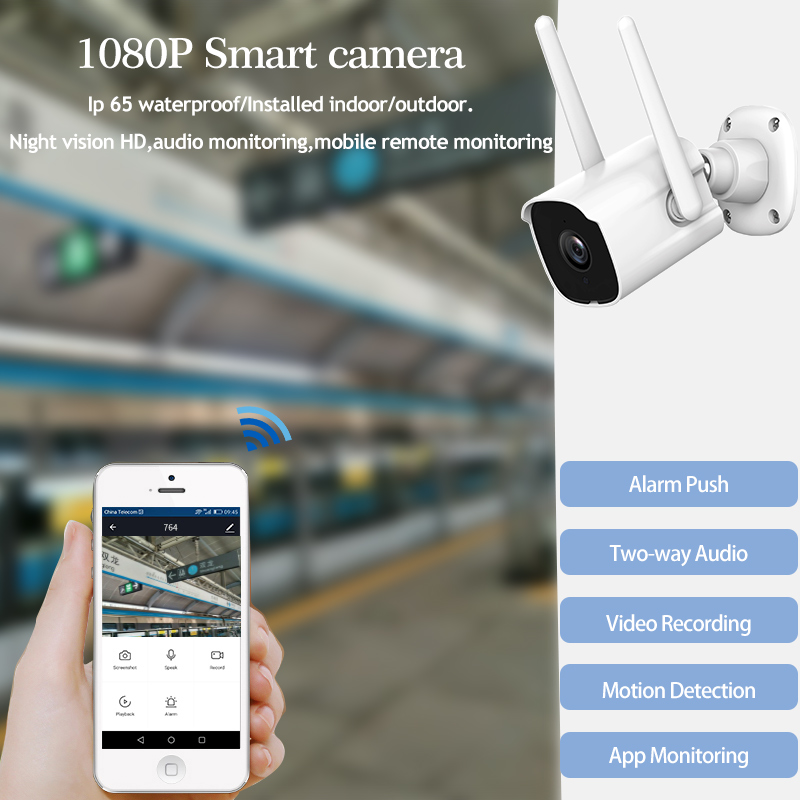
1, first of all, the monitoring camera installed in their desired position and placed, the monitoring camera and socket connected with the power cord.
2. Since the connection between the mobile phone and the surveillance camera needs the network, the camera and the router need to be connected with the network cable.
3. Next, install the monitoring client corresponding to the surveillance camera on the mobile phone.Click to enter the client for registration. After registration, log in with your account and password.
4. Finally, open the device list in the mobile phone surveillance camera client, and the name of the currently installed surveillance camera can be displayed. Click the name of the surveillance camera, and then click the icon above. If you need to add surveillance camera monitoring, you will enter the IP address and user name and password of the location in the monitoring client and click save. After saving, Internet connection and picture monitoring of the camera can be realized through the Internet.